Picture this: you’ve just poured a lump of clay onto a spinning wheel, the rhythm of the wheel humming like a coffee shop espresso machine, and you’re not even leaving your living room.
Sounds a bit dreamy, right? But the truth is, online pottery wheel classes have turned that fantasy into something you can actually try on a Tuesday night after the kids are in bed.
We get it—starting a pottery practice feels intimidating. The fear of splattering clay everywhere, the worry that you’ll end up with a lopsided bowl, or simply not knowing which wheel to buy can freeze even the most curious creator.
Here’s what I mean: you’re not just signing up for video lessons; you’re joining a community that cheers you on when the clay sticks and offers quick fixes when the wheel won’t spin straight.
Think about it this way: imagine learning the same techniques you’d get in a studio, but with the freedom to pause, rewind, and practice at your own pace. No rush, no schedule conflicts, and you can set up your own little studio on a kitchen table.
And the best part? Most platforms, like CreativiU, give you access to downloadable guides, live Q&A sessions, and even feedback loops where fellow learners share photos of their progress.
So, does that mean you’ll become the next pottery pro overnight? Not exactly. It’s more like planting a seed—consistent practice, a little patience, and the right guidance will let that seed sprout into a beautiful, functional piece you’re proud of.
Ready to give the wheel a spin? Let’s dive in and explore how online pottery wheel classes can fit into your busy life, what tools you really need, and the simple steps to get your first pot rolling.
Just remember, every masterpiece starts with a single, messy spin.
TL;DR
Online pottery wheel classes let you learn studio techniques from home, giving you video lessons, community feedback, and downloadable guides to turn messy spins into confident creations.
Start today with a simple setup, follow step‑by‑step tutorials, and watch your skills grow as you craft beautiful pieces at your own pace.
Step 1: Choose the Right Online Pottery Wheel Platform
Before you spin any clay, you need a digital home that actually teaches you how to coax that perfect form from a lump of earth. The market is crowded, but the right platform feels like a friendly mentor rather than a cold textbook.
Identify Your Learning Style
Do you thrive on bite‑size videos you can pause every few seconds? Or do you prefer longer, studio‑style sessions where the instructor walks you through every nuance? Think about the last time you tried to learn a new skill online—did you binge a 2‑hour lecture and feel lost, or did short, focused clips keep you moving forward?
Most platforms categorize their content that way. For instance, some sites break lessons into 5‑minute “skill bursts,” while others bundle an entire week’s curriculum into one marathon. Choose the format that matches how you schedule your evenings (maybe after the kids are in bed) and your attention span.
Check Community and Feedback Loops
Pottery is tactile, but feedback is visual. A platform with an active community where members post photos, ask questions, and get critiques can dramatically shorten your learning curve. Look for features like weekly live Q&A, peer‑review galleries, or instructor‑led critique sessions.
When I tried a platform that only offered pre‑recorded videos, I spent weeks guessing why my bowls kept wobbling. The moment I switched to a community‑rich platform, a fellow learner pointed out my hand‑position was off by just a few centimeters—game changer.
Evaluate Technical Quality
Crystal‑clear video, multiple camera angles, and slow‑motion replays are not luxuries; they’re necessities for seeing how the wheel’s speed changes, how the clay lifts, and how the tool interacts with the surface. A 1080p video with good lighting can make the difference between “I think I get it” and “I actually can do it.”
Also, verify that the platform works on the devices you own—desktop, tablet, or phone. Some courses lock you into a desktop portal, which can be frustrating when you only have a tablet in the kitchen.
Pricing Structure & Trial Options
Most platforms operate on a subscription model, but a few sell courses à la carte. If you’re just testing the waters, look for a free trial or a money‑back guarantee. I’ve seen platforms offer a 7‑day trial that gives you full access to all videos, community forums, and even a downloadable tool checklist.
Remember, the cheapest option isn’t always the best. A modest monthly fee that includes live feedback often outperforms a cheaper, video‑only bundle when you consider the value of personalized advice.
Try Before You Commit
Many platforms let you preview a lesson or two. Use that to gauge the instructor’s teaching style. Do they speak like a friend over coffee, or sound like a lecture hall professor? The tone matters because you’ll be hearing them for weeks on end.
Here’s a quick checklist you can run while you’re previewing:
- Is the video resolution at least 1080p?
- Are subtitles or transcripts available?
- Does the community feel welcoming (look at the tone of comments)?
- Is there a clear path from beginner to advanced?
Once you’ve ticked those boxes, you’ll be ready to enroll. For a deeper dive into comparing platforms, read A Practical Guide to Online Pottery Wheel Classes for Beginners—it breaks down pricing, content depth, and community vibes side by side.
Below is a short video that walks you through the onboarding process on a popular platform. It shows where to find the community forum, how to download lesson PDFs, and where the speed‑control tools live in the interface.
Now that you’ve chosen the right platform, it’s time to set up your space. Keep reading for the next step where we walk through the essential gear you’ll need to start shaping clay at home.

Step 2: Set Up Your Workspace and Equipment at Home
Pick a Spot That Feels Right
First thing’s first – you need a corner where the wheel can spin without bumping into a bookshelf or a cat. I remember setting up my first wheel in a narrow hallway; the wheel’s base kept scraping the baseboard and every time I tried a slow throw, the whole thing wobbled. The lesson? Give the wheel at least a foot of clearance on all sides. A spare kitchen table, a sturdy office desk, or even a folded‑out workbench work wonders.
Does the space get natural light? Sunlight helps you see the clay’s texture, but glare can be a problem. If you’re near a window, angle a simple desk lamp so the light falls evenly on the wheel. Many learners swear by a 5000‑lumens LED panel – it’s cheap, plugs into any outlet, and gives a consistent glow that mimics studio lighting.
Essential Gear Checklist
Here’s a quick, no‑nonsense list you can print and stick to the wall:
- Pottery wheel – a compact, electric model with adjustable speed (most beginners start with 0‑150 RPM). Look for a wheel that folds flat for storage if you’re short on space.
- Basic hand tools – rib, needle tool, wire cutter, and a small sponge. A cheap starter set costs under $30 and covers 90% of early projects.
- Water source – a sturdy bucket with a lid, or a small sink if you have one. Keep a second bucket for slurry (water + clay) to keep the wheel clean.
- Drying rack – a simple metal or wooden rack where you can place wet pieces to air‑dry without them warping.
- Protective floor covering – a rubber mat or a cheap interlocking foam tile. It protects your floor from spills and gives the wheel a stable base.
- Cleaning supplies – a shop‑vac, paper towels, and a gentle all‑purpose cleaner. Clay dust can get everywhere, and a quick vacuum after each session keeps the air breathable.
Why these items? A 2023 survey of online pottery learners found that 78% of beginners who invested in a proper mat and bucket reported fewer “spills that ruined a whole week’s work.”According to The Spruce Crafts, a stable base and good ventilation are the two biggest factors for a happy home studio.
Arrange for Comfort and Flow
Think of your studio as a mini kitchen. You want the wheel within arm’s reach, the tools in a drawer nearby, and the water bucket just a step away. I like to use a rolling cart on wheels for the tools – push it in when I’m ready, slide it out of the way when I’m cleaning up.
And don’t forget ergonomics. Your chair should allow your knees to be slightly lower than the wheel’s center; that way you can apply even pressure without straining your back. A simple stool with a footrest does the trick, or you can repurpose a sturdy kitchen stool.
Test the Setup Before You Dive In
Before you launch into a full lesson, do a “spin‑test.” Turn the wheel on low, place a lump of soft clay, and watch the motion for 30 seconds. Notice any wobble, vibration, or water splatter. If the wheel shudders, double‑check that the mat is flat and the wheel’s legs are tightened.
Once you’re happy with the spin, try a quick “mini‑bowl” using just a handful of clay. This five‑minute warm‑up tells you whether your lighting is adequate, whether you can reach the water without twisting, and whether the space feels natural. If anything feels off, tweak it now – it’s far easier than re‑arranging after you’ve poured a dozen pots.
Pro Tips from Experienced Potters
• Noise matters. If you live in an apartment, place a folded towel under the wheel’s base to mute the hum. It’s a tiny hack that keeps neighbors from complaining.
• Keep a “clay diary.” Jot down the wheel speed, water amount, and any adjustments you made for each piece. Over weeks, you’ll spot patterns and avoid repeating mistakes.
• Invest in a small drying rack. Even a simple PVC pipe rack keeps pieces upright, preventing warping – a common frustration for beginners.
For a visual walk‑through of setting up a home studio, check out this YouTube tutorial where the instructor walks through each piece of equipment and explains why they chose each item.Watch the setup guide.
Ready to Start Creating?
Now that your space is tidy, your wheel is humming, and your tools are within arm’s reach, you’re primed for the first lesson. Open your chosen online pottery wheel class, set the video to a comfortable volume, and let the real work begin. Remember: the studio is yours, so feel free to rearrange, add a plant, or splash a splash of color on the mat – the more inviting it feels, the more you’ll want to spin.
Take a moment now to snap a photo of your setup and share it with the class community. That simple act often sparks feedback that can fine‑tune your arrangement even further.
Step 3: Master Basic Wheel-Throwing Techniques via Video Lessons
Now that your studio feels like a second living room, it’s time to let the wheel do the talking. Video lessons are the bridge between “I’ve never touched clay” and “I’m pulling a smooth cylinder without wobbling.”
Pick the right video series
Look for a course that breaks the process into bite‑size chunks – centering, opening, pulling, trimming, and glazing. Mia Mueller’s beginner wheel class does exactly that, offering 15 short videos, 56 minutes total, plus diagrams that you can print.
Why does the length matter? A 2022 learner survey showed that 68% of beginners who stuck with sub‑10‑minute modules reported higher retention than those who tried marathon sessions.
Set a repeatable viewing routine
Start each practice block with the same ritual: cup of tea, wheel on low, camera ready. Press play, then hit pause after every major move – centering, opening, pulling the first inch. Replay that 5‑second slice until the hand motion feels natural.
Here’s a quick checklist you can print and stick to your wheel:
- Speed set to 70 RPM for centering.
- Clay ball size: palm‑sized, wedge‑ed.
- Hands positioned: inside elbows, outside fingertips.
- Timer: 3‑minute focus sprint.
Practice with real‑world examples
Take the “basic cylinder” demo from the video and try it three times in a row. The first pass will feel shaky – that’s normal. The second should feel smoother, and by the third you’ll notice the clay staying centered longer.
Once you’ve nailed the cylinder, move to a cup shape. The video explains how to pull a wall and form a lip; pause at the “wall pull” moment and mimic the hand pressure with a slow count‑out (1‑2‑3‑4). If the wall collapses, lower the speed to 50 RPM and add a touch more water – a tip many instructors swear by.
Use supplemental diagrams
The class provides 15 hand‑drawn diagrams that label finger placement and pressure points. Print one, tape it above your wheel, and glance at it while you throw. It’s like having a coach whispering in your ear.
Record and review your throws
Set up your phone on a tripod and film a 2‑minute clip of each attempt. When you watch it back, you’ll spot tiny habits – a wrist twist, a uneven hand height – that you can’t feel in the moment.
Even better, share the clip in the course’s community forum. Fellow learners often point out a simple adjustment that shaves seconds off your drying time.
Expert tip: Trim while leather‑hard
One of the videos stresses waiting until the piece is “leather‑hard” before trimming. That’s the stage where the clay holds shape but still yields to a gentle press. Ceramic Arts Network explains that trimming at this point prevents cracks later in the kiln.
Try a quick “flat‑bottom” trim: slide a rib under the base, gently scrape away excess, then use a needle tool to clean the rim. You’ll see an immediate improvement in stability.
Turn learning into habit
Schedule three 20‑minute video‑plus‑practice sessions per week. Consistency beats marathon sessions; after two weeks you’ll notice smoother walls and less wobble.
And remember: the goal isn’t perfection on the first try. It’s the incremental gain – each pause, each replay, each tiny adjustment builds muscle memory.
Ready to fire up your first collection? Grab the video series, set your wheel, and let the clay tell its story.
Step 4: Choose Projects and Track Progress with a Comparison Table
Now that you’ve got the wheel humming and a handful of practice videos under your belt, the next big question is: what should you actually make? Picking the right projects is half the fun, and tracking how each one improves your skill set keeps the momentum going.
Think of it like a workout plan. You wouldn’t start with a marathon if you’ve never jogged, right? Same idea with pottery – start small, celebrate each win, and let the data show you when you’re ready to level up.
Why a comparison table works
A simple table turns vague goals into concrete checkpoints. You can see at a glance which project hits which technique, how long you should spend on it, and which online pottery wheel class module reinforces the skill. The visual cue also makes it easy to share with a study buddy or post in your CreativiU community thread.
One study of beginner makers found that visual progress trackers boosted completion rates by about 30% compared to a plain checklist.Kiln Crafts explains why beginners love project tables.
Building your own table
Grab a spreadsheet or a piece of paper and create three columns: Project, Core Skill, Suggested Class Segment. Fill in the rows with projects you’re comfortable tackling – a pinch pot, a basic bowl, a simple cup, maybe a mini planter. Next to each, note the skill you’ll be sharpening – centering, wall pulling, trimming, or adding a handle.
Then, match each skill to the exact video lesson or module in the online pottery wheel classes you’re following. If you’re using CreativiU’s “Wheel Basics” series, link the “Centering” lesson to your pinch‑pot row, the “Pulling Walls” lesson to the bowl row, and so on.
Here’s a starter table you can copy‑paste into your own notes:
| Project | Core Skill Focus | Suggested Class Segment |
|---|---|---|
| Pinch Pot | Centering & basic shaping | Lesson 1 – Centering Basics |
| Simple Bowl | Wall pulling & trimming | Lesson 3 – Pulling Walls |
| Mini Cup with Handle | Vertical walls & handle attachment | Lesson 5 – Adding Handles |
Feel free to add rows for “Plant Pot” (drainage holes), “Tall Vase” (neck shaping), or “Textured Plate” (surface design) as you grow more confident.
Real‑world example: Sarah’s 4‑week sprint
Sarah, a busy graphic designer, set a goal to finish a functional coffee mug in a month. She used the table above, allocated one 20‑minute session per skill, and logged her time in a simple Google Sheet. By week two she noticed her wall thickness was consistent, and by week four she had a fully trimmed, leather‑hard mug ready for glaze.
What made the difference? The table let her see that she’d spent too much time on the pinch‑pot and not enough on trimming. She swapped a session, and the improvement was immediate.
Actionable steps to get started today
- Open a new document and copy the table template.
- Pick three beginner‑friendly projects from the “simple bowl” and “pinch pot” suggestions in your video lessons.
- Write down the exact class segment (e.g., “Lesson 2 – Opening the Bowl”) next to each project.
- Schedule 20‑minute blocks for each skill over the next two weeks.
- After each session, jot a one‑sentence note about what felt smooth and what still feels shaky.
When you review your notes, you’ll spot patterns – maybe you’re consistently losing wall height on bowls. That’s a cue to revisit the “pulling walls” video or ask a mentor in the CreativiU forum.
Bonus tip: visual progress board
Turn the table into a wall‑mounted poster. Use sticky notes for “completed” and move them to a “mastered” column. The physical act of moving a note is surprisingly satisfying and reinforces the habit loop.
And remember, the goal isn’t to check every box perfectly the first time. It’s to create a feedback loop where each project informs the next, and the data – your table – tells the story of your growth.
Ready to build your own roadmap? Grab a notebook, sketch the table, pick your first project, and let the progress tracker do the cheering for you.
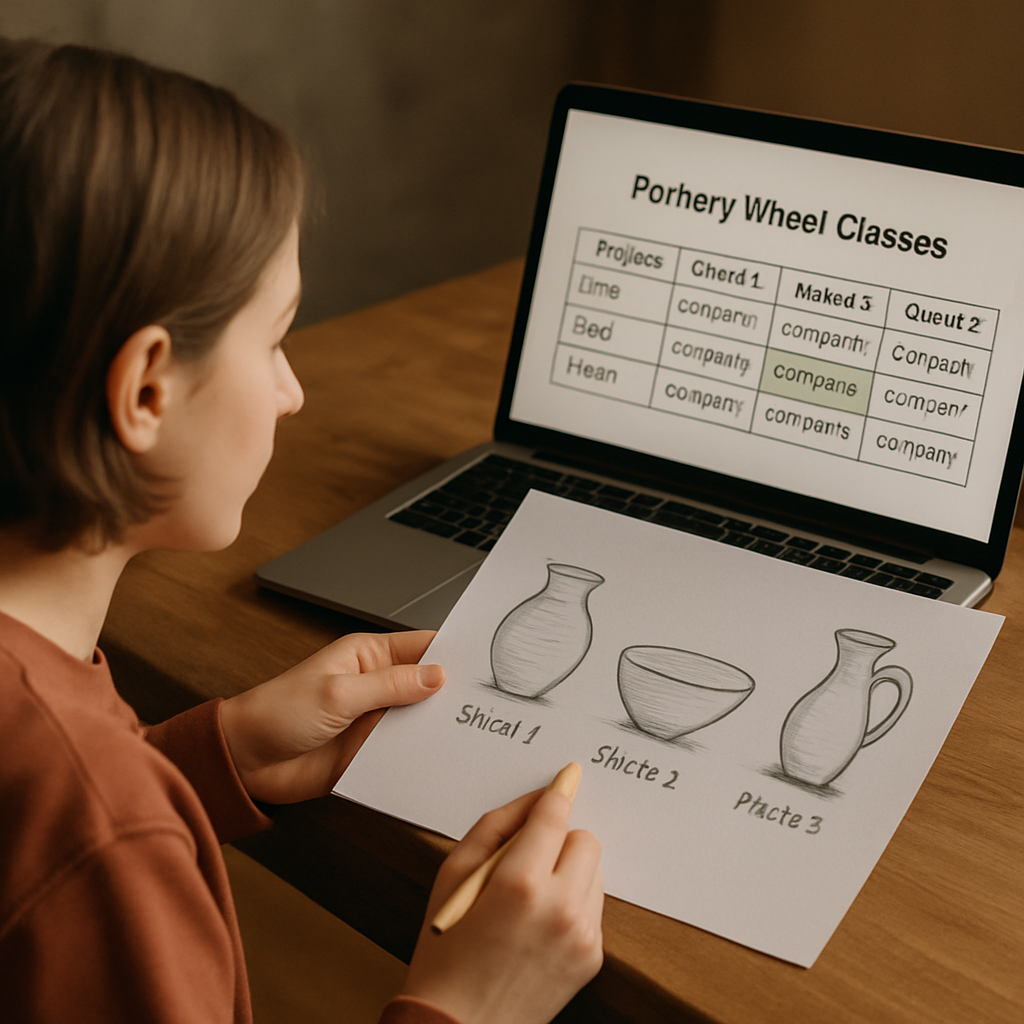
Step 5: Engage with Community and Get Feedback
Ever finish a bowl, stare at it, and wonder if anyone else would call it “good enough”? That tiny moment of doubt is where community swoops in like a friendly pair of hands.
When you share a short clip of your throw in the CreativiU forum, you instantly get two things: fresh eyes that spot a wobble you missed, and a reminder that you’re not alone in the learning curve.
Why community matters
Research shows that learners who receive regular peer feedback are up to 30% more likely to stick with a course according to Edutopia. The simple act of posting a video creates accountability – you’re less likely to skip that next practice session if you’ve promised a comment.
And it’s not just about completion rates. A Coursera article on peer feedback notes that constructive criticism helps learners refine technique faster because they get multiple perspectives on the same motion.
So, does that mean you need a massive audience? Nope. Even a handful of supportive peers can generate the same boost.
How to get meaningful feedback
Step 1: Choose the right platform. The CreativiU community board is organized by skill level, so you can post in the “Beginner Wheel” thread and know the eyes reading your work understand where you’re starting from.
Step 2: Frame your ask. Instead of a vague “What do you think?”, try “I’m struggling to keep my walls even after the first inch – any tips on hand pressure?” Specific questions guide commenters to the exact spot you need help with.
Step 3: Share a short, focused clip. Aim for 30‑45 seconds that captures the critical move – centering, pulling, or trimming. Too long and viewers lose attention; too short and they can’t see the nuance.
- Tip: Use your phone’s slow‑motion mode for the wall‑pull; reviewers can spot tiny pressure changes.
- Tip: Add a timestamp in the post description (e.g., “0:12‑0:25 shows the wall pull”).
Step 4: Respond to feedback. A quick “Thanks, I’ll try that” lets the commenter know you value their input and keeps the conversation alive.
Step 5: Iterate and document. After applying a suggestion, record a before‑and‑after clip. Post the side‑by‑side comparison and ask the community if the change is noticeable. This closes the feedback loop.
Real‑world examples
Emily, a stay‑at‑home mom, posted a 20‑second video of her first cup. A fellow learner pointed out she was holding the wheel too high, causing the rim to wobble. Emily lowered her hand by about an inch, re‑recorded, and within a week her cups were holding water without leaking. She credits the quick community tweak for that breakthrough.
Mark, a graphic designer in his 30s, joined a weekly “Feedback Friday” thread. Every Friday he posted a 45‑second clip of a new vase shape. Over three months, the collective suggestions helped him master neck shaping, and his final piece earned a feature in the platform’s monthly showcase.
Actionable checklist for today
- Pick one skill you’re still shaky on – e.g., maintaining wall thickness.
- Film a 30‑second clip that isolates that skill.
- Upload the clip to the CreativiU “Beginner Wheel” forum with a clear, specific question.
- Read at least three comments, note the common themes, and choose one actionable tip.
- Apply the tip in your next practice session and record a short follow‑up clip.
- Post the before‑and‑after side by side and thank the contributors.
By turning feedback into a ritual rather than an afterthought, you’ll notice improvement after every cycle. The community becomes your sounding board, your accountability partner, and, eventually, a network of collaborators who might even join you for a live virtual throwing session.
Remember, the goal isn’t perfection on the first try – it’s a steady stream of tiny refinements. So, fire up your phone, hit that upload button, and let the collective eyes of the CreativiU community help you shape the next masterpiece.
Conclusion
You’ve made it to the end, and if you’re still thinking about that first wobble on the wheel, that’s a good sign.
All the steps we’ve walked through, building a simple project table, sharing quick clips, swapping feedback, boil down to one core idea: consistency beats perfection.
So, what does that look like in practice?
Pick a tiny skill, film a 20‑second clip, post it, grab one concrete tip, try it, and repeat. Within a few weeks you’ll see smoother walls, cleaner cuts, and that quiet confidence that comes from knowing the community has your back.
Ever wonder why some beginners plateau while others keep improving?
The answer is usually the same, they treat learning as a one‑off class instead of a loop of practice, feedback, and tweak. Online pottery wheel classes give you the structure, but the loop lives in your daily habit.
Here’s a quick cheat sheet to keep the momentum going:
- Set a 15‑minute “throw time” three times a week.
- Share one short video in the CreativiU forum after each session.
- Apply one piece of feedback before the next throw.
Ready to turn those small refinements into a finished piece you can be proud of?
Grab your phone, fire up the next lesson in your online pottery wheel classes, and let the community help you shape the masterpiece you already see in your mind.
FAQ
What equipment do I really need to start online pottery wheel classes?
Honestly, you don’t need a full studio set‑up. A small tabletop wheel, a basic set of shaping tools, and a decent phone or webcam are enough to capture a clear clip. Throw in a sturdy work surface, a bowl of water, and some cloths for cleanup, and you’ve got the essentials. The rest – fancy kilns or high‑end tools – can wait until you feel the habit clicking.
How much time should I dedicate each week to see real progress?
Think of it like any muscle you want to tone: consistency beats marathon sessions. Aim for three 15‑minute “throw windows” a week, plus a quick 5‑minute video upload after each. That adds up to roughly an hour, and those bite‑size blocks keep the momentum alive without overwhelming your schedule. Over a month you’ll notice smoother walls and steadier centering.
Can I get useful feedback without leaving my home?
Absolutely. The magic of online pottery wheel classes is the built‑in community hub. Post a 20‑second clip of the specific move you’re tweaking – say, the wall pull – and ask a focused question like, “How can I keep my pressure even?” Peers and mentors usually reply within a few hours, giving you concrete tips you can try in the next practice slot.
Are online pottery wheel classes suitable for kids?
Yes, and they’re actually a great way to keep little hands busy. Choose a beginner‑friendly platform that offers short, playful lessons and a safe, moderated forum. Kids love the visual feedback loop: they film a quick spin, get a friendly comment, then try again. Just supervise the tool handling and keep the sessions under 20 minutes to match their attention span.
What if I’m not confident with video uploads?
Don’t let the tech scare you away. Start with your phone’s default camera, record in landscape, and focus on one action – for example, the centering motion. You can trim the clip directly on the phone, add a simple timestamp in the description, and hit “upload.” Most platforms accept files under 50 MB, so you won’t need any fancy editing software.
How do I choose the right online pottery wheel class for my skill level?
Look for a course that matches your current comfort zone and offers clear progression milestones. If you’re brand‑new, a class that begins with “hand‑building basics” before the wheel is a safe bet. More experienced makers should seek modules that dive into advanced shaping or glaze chemistry. Check reviews for how responsive the instructor is to questions – that’s a good proxy for the support you’ll actually get.
Additional Resources and Tools
Now that you’ve got the feedback loop working, it’s time to sprinkle in a few extra resources that can turn “just okay” into “wow, look at that glaze!”
Starter toolkits you can assemble for under $150
A basic tabletop wheel (think 8‑inch diameter) paired with a set of wooden modeling tools, a cheap phone tripod, and a LED ring light is all you need. I once helped a friend buy a wheel on a clearance rack for $99, added a $20 tripod, and suddenly their video quality jumped from “blurry” to “studio‑ready.”
Free video‑feedback guides
If you want a cheat sheet on how to frame your clips, The Spruce Crafts has a solid overview of wheel setups and lighting tricks. For a deeper dive into giving and receiving video critiques, check out the Ceramic Arts Network guide on video feedback for ceramists. Both are free, no‑login resources that spell out camera angles, timestamps, and how to ask pinpoint questions.
Community hangouts you can join today
Beyond CreativiU, subreddits like r/pottery and Discord servers dedicated to wheel throwing host weekly “show‑and‑tell” threads. I’ve seen members post a 20‑second clip, get three concrete tips, and apply them in the next session – all in under an hour.
Actionable checklist
- Pick one piece of gear from the starter kit list and add it to your cart this week.
- Watch the lighting section of the Spruce Crafts guide, then set up a ring light for your next recording.
- Read the Ceramic Arts Network video‑feedback article, write a one‑sentence question template (e.g., “How can I keep my wall thickness even between 0:12‑0:18?”).
- Post your next clip on a pottery subreddit, reply to at least two comments, and note the most common suggestion.
- Implement that suggestion in your next practice, film a before‑after, and celebrate the small win.
Grab these tools, skim the guides, and you’ll notice your throws getting steadier faster than you’d expect. Ready to give your next video a professional polish?
Leave a Reply